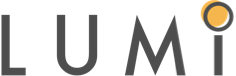7 QUICK TIPS TO IMPROVE YOUR INTEGRATION REPORT SECURITY
Our clients often wonder, is our tenant secure? How do I know if its secure? And what are some best practices I can follow to increase our security? To answer these questions, here are a couple best practices to quickly clean-up your integration report security.
• Each integration report should be owned by the integration system user, not the individual who created the report. If a report is owned by a specific individual and they leave the company or changes roles, their security could have been impacted and you can no longer edit the report.
• The integration report should only be accessed by the internal admin team. If someone else needs access to the report create a copy. This guards against any updates made to the integration report, ensuring the integration will not be broken due to accidental updates.
• Use “INT” in every report name so it is clear to all users that this is an integration report versus a standard report.
• Utilize report tags to indicate integration reports versus standard reports.
• Establish report naming convention to help identify Workday versus custom reports.
• Have all sharing settings on custom reports to be reviewed by specific teams to decide who specific reports should be shared with, rather than just setting them to “All Authorized Users”.
• Create unique naming convention for calculated fields by team. This way if you want to update a calculated field it will not affect other teams.