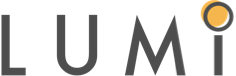REPORTING STRATEGY BEST PRACTICES
Recommended to include within business’ Design Standards / Best Practice guide:
a. Develop report requirements intake document to be submitted by end user
i. Stakeholders
b. Who needs to view and run this report?
ii. Sign-off approval [Unless done in ticketing system]
iii. Department iv. Report Description v. Workday Report Columns
vi. Similar Workday reports for reference vii. Timeframe for completion viii. Provide attachment of example report
ix. Does the report need to be scheduled on a reoccurring basis?
x. Does the report need to be delivered outside of Workday?
xi. Run controls or filtering to limit the output of the report
c. Provide stakeholders with a location [i.e. Ticketing System, Shared Drive, etc] to share report requirements intake document and attachment of related report
i. Obtain formal sign-off in ticketing system
ii. Assign WD resource
d. Report developer to rationalize request and meet with stakeholders for additional information
i. Considerations:
1. Does a Workday standard report exist that meets requirements?
2. Can enhancements be made to a cloned existing report?
3. Can security be given to the requestors for a similar report?
4. If a report is copied and enhanced, can the original report be hidden?
5. Is this a key report?
a. Assign report with Description [Free Text]
b. Assign report to Functional Area report library [via Dashboard]
e. Develop report
i. Confirm report’s compliance with reporting best practices and strategy [i.e. Naming convention, calc. field mgmt., etc]
ii. Smoke test reporting security permissions with end user’s security
iii. Prefix/Suffix report to represent current state [i.e. WIP – Work in Progress] e. Share report for testing i. End user validates security
ii. End user validates data
iii. End user provides testing screenshots within ticketing system
iv. Sign-off is provided via email / ticketing system
f. Report Migration
i. Report developer notifies key stakeholders
g. Post-Production Validation is provided by end user to confirm report is working as intended
h. Close ticket once PPV is provided