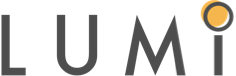A GUIDE TO SETTING UP 27 PERIODS DEDUCTIONS
If you pay your employees on a weekly or biweekly schedule, you may notice that in some years there is an “extra” period. In these cases, there may be earnings or deductions you do not want run. For example, if you have 27 periods in your biweekly schedule instead of 26, you would not want to take an extra Medical deduction.
One way we help clients make sure this does not happen is by adding scheduling based on the period number. The first step is to create a Value Comparison Calculation like below:
Then add the calculation to the Scheduling of any Pay Components you do not want run in the final period of the year:
If you have multiple period schedules (e.g., both weekly and biweekly) make sure to include rules for those in the scheduling. This is what your pay component scheduling might look like in that example:
If using this scheduling on Medical, Dental, or Vision deductions, be sure to update any imputed, ER cost, pre-tax and post-tax pay components. After testing your set up you should find those deductions did not run in the 27th period.
Solutions like these are why our clients trust us with their most important work. We are dedicated to supporting your systems so you can focus on other priorities. If you have a Workday question you need help with, or are interested in how we can support your organization, let’s connect!